Just found a site where you can download over 50,000 freewares and sharewares. They are nicely categorized, so it's easy to get softwares you need. Followings are the categories that you can search your favorite softwares from -
-Antivirus & Spyware Cleaners
-Desktop Enhancements
-Home & Education
-MP3 Audio Video
-Photo & Graphic
-Servers
-System Utilities
-Business & Finance
-Games
-Internet
-Network tools
-Security
-Software Development
-Web Authoring
Click Here Free Download 50000+ Freeware Shareware NOW.
Thanks for reading, Leave your comments
Sponsors
Friday, February 22, 2008
Useful Softwares and Tools and Make Money Free
Posted by Ranjan at 2:35 PM 0 Comments
Category Downloads
Thursday, February 21, 2008
How to create website without programming skills
In this post I am going to explain you how to create website without any programming skills with simple teb templates in those website.
Today's world everyone is connected to internet and wants to have their own web pages. Most of them dont even know the basics of webpage creating but dont worry i will show to how to make your own webpage without any programming skills. Just follow the smiple options and you can create your own webpages.
You can easily create website with click of few buttons, select the design, add content and simply hit publish button. It cannot get simpler than this! Here are few option you may like to use for this endeavour.
The 6 ways are as follows:
1. Weebly
Just like their tagline ‘Web creation made easy’, this thing is damn easy.  You can add content elements, such as videos, pictures, maps, and text to your website by simply dragging them from the Weebly bar to your webpage.
You can add content elements, such as videos, pictures, maps, and text to your website by simply dragging them from the Weebly bar to your webpage.
Deciding on a look for your website couldn’t be easier. Click over to the “Design” tab and you’ll see thumbnails pictures of available designs. You can customize everything just by double-clicking on the element in focus. Updating and adding pages can also be done easily. Simply worth to try and create your own webpages.
2. Jimdo
Another very good option to create website online.  ‘Jimdo, pages to the people’ lets you easily create your own JimdoFree Page. Process is simple: just sign-up, follow the link to your own Page, integrate pictures, videos and texts in seconds, change the design with a click, add as many pages as you want.
‘Jimdo, pages to the people’ lets you easily create your own JimdoFree Page. Process is simple: just sign-up, follow the link to your own Page, integrate pictures, videos and texts in seconds, change the design with a click, add as many pages as you want.
Free version allows you publish site on sub domain like ‘www.username.jimdo.com’. You can upgrade to PRO to publish website on your own domain, just cost few 5 Euro/month (6 USD/month)
3. Synthasite
‘We’re creating the Next Generation of Web  Publishing. Come Join Us!’ Yeah, this is the tagline to attract people wanting to create professional sites on the fly. Mind you, this site does deliver on that.
Publishing. Come Join Us!’ Yeah, this is the tagline to attract people wanting to create professional sites on the fly. Mind you, this site does deliver on that.
Like other options, it also offer totally browser based creation of websites. Social, collaborative publishing with friends, teams, consultants etc. DIY superstore of components, widgets, templates to construct and integrate in webpages. Very impressive option, go on sign up!
4. Google Pages
This service comes from mighty G. Google Page Creator is a free online tool tha![]() t makes it easy for anyone to create and publish useful, attractive web pages in just minutes. Build high-quality web pages without having to learn HTML or use complex software.
t makes it easy for anyone to create and publish useful, attractive web pages in just minutes. Build high-quality web pages without having to learn HTML or use complex software.
Edit your pages right in your browser, seeing exactly how your finished product will look every step along the way. You can only publish website on sub-domain like (http://yoursitename.googlepages.com)
Also, with Google behind this do not worry about space and bandwidth. You just need Google account, I am sure you have one otherwise sign up, its Free!
5. ClickBooq
This service is specially meant for professional  photographers wanting to showcase their collection of images online. Using clickbooq’s web-based software application, photographers can create highly interactive and engaging Flash websites without sacrificing search engine visibility.
photographers wanting to showcase their collection of images online. Using clickbooq’s web-based software application, photographers can create highly interactive and engaging Flash websites without sacrificing search engine visibility.
Clickbooq provides a turnkey solution for professional photographers to create one-of-a-kind websites they can update anytime, without any technical knowhow. Pbase in another option with similar offerings and functionality.
6. Bravenet
This service is also nice they have alot of unique ways to create your webpage which includes most of the tools mentioned above. Check out their huge selection of tools & widgets. Its basically for personal webpages. They have paid services with lots of unlimted sub-domains and extra features. Visit bravnet to know more about it.
Hope you can have a nice gala time choosing anyone of the websites and creating your own webpage and you can type it in orkut or facebook under website with proud that you have a website. Leave your comments if any website you liked it and got more features than these.
Posted by Ranjan at 2:57 AM 1 Comments
Category Tricks and Tips
You can Control your Idle status in Gtalk using gAlwaysIdle
Google Talk does not provide built-in functionality to allow you to control your idle status. There are times when you want to use messenger and be online, but without letting others know about this. Seems like impossible in Google talk, now made possible by gAlwaysIdle.
As gAlwaysIdle states, “your status is your business so it only makes sense that you should be able to control it”. After installing this small application, you get more options in the menu (see pic) that appears on right click on Google Talk icon.
Always Idle, ‘always idle’ lets you appear away even when you are logged in and doing some work like typing e-mails and sending instant messages etc. Never Idle, ‘never idle’ lets you appear to be at your computer even when you’re far away.
You can download it from the website mentioned below
http://www.galwaysidle.com/
gAlwaysIdle: Website - Download - Support Forum
Thats it if you like it and enjoyed why dont you leave your comments.
Posted by Ranjan at 2:45 AM 0 Comments
Category Tricks and Tips
How to Increase internet speeds on Windows XP Professional
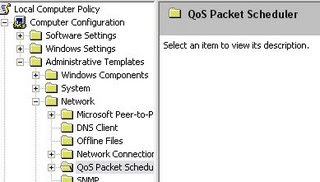
Posted by Ranjan at 1:13 AM 1 Comments
Category Windows Tips and Tricks
Tuesday, February 19, 2008
What to do when Some Website Do Not Open On Your Computer?
Though that website is unreachable from your computer, it is definitely not down because you are able to access the same website from another computer at home.
Facing a similar problem ? Here’s how to diagnose and fix the problem,
Method 1:
cmd /k notepad c:\WINDOWS\system32\drivers\etc\hosts
Method 2:
Type the following command in the Run Window:
cmd /k tracert
Method 3
Type cmd /k ipconfig /displaydns in the Run window to see the cache entries. If that unreachable website is listed in the cache, type cmd /k ipconfig /flushdns to clear the cache.
Method 4
Method 5
When nothing works, open 192.168.1.1 and reboot the modem. At times if you are using cable connection you may not have access to 192.168.1.1 then you have to call the provider or if it is changed you have to have the correct ip to reconfigure the modem.
Posted by Ranjan at 1:43 PM 0 Comments
Category Tricks and Tips
How to Recover a Corrupted Windows XP
Most of you would have seen the Bluescreen Windows Error which comes up whenever something unexpected happens but probably most of you did not know that it is called the Blue Screen of Death. It usually comes around after encountering a critical system error which can cause the system to shut down to prevent damage.
Bluescreens can be caused by poorly written device drivers, faulty memory, a corrupt registry, an incompatible Dynamic-link library (DLL), or the computer overheating.
After encountering such a Bluescreen error, most non-tech savvy computer users give up and assume that a serious issue has corrupted Windows and thus it needs a reinstall. However that is not the case mostly and Windows can be recovered into its original state by performing a little tweak called the Disk Checkup. 
Requirements
Windows XP installation CD Patience Whenever you experience such a Bluescreen error and after many tries you see that Windows is not starting up you can perform a disk checkup following the steps below:
Restart your computer Boot from your Windows XP installation CD Press R to open the Windows XP Recovery Console Type CHKDSK /R and press enter (wait patiently till the whole recover/repair process is completed) Type BOOTCFG to fix any problems in your boot.ini file Restart your computer again and press/hold the F8 key Select “Last Known Good Configuration” and press enter After this your Windows should work fine and properly.
Note: This tip intends to help you recover a corrupted Windows XP and does not tell you how to repair your Windows XP installation. There is difference in in “recovering” and “repairing” when we are dealing with Windows OS.
Posted by Ranjan at 8:21 AM 0 Comments
Category Windows Tips and Tricks
